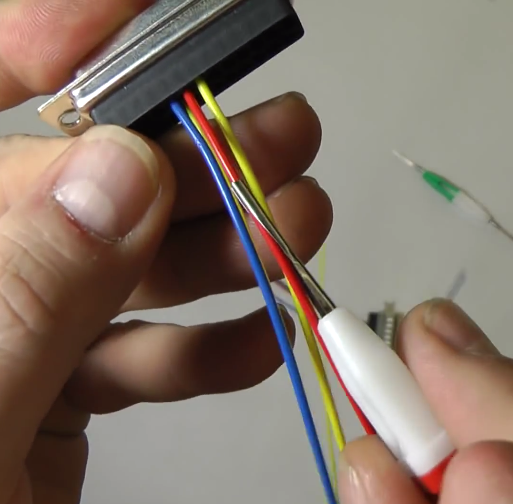I got some (5x) Red/White D-Sub pin removal tool, and they work surprisingly well if used correctly. This guide is an attempt to explain how to use them correctly. I've tested this tool works on the adapters that we have.
These instructions are transcribed from watching http://youtu.be/XEYXlgnSyhA
The last place I placed these tools are in the blue workbench drawers.
How to remove D-Sub pins:
Look at white end, you'll see a valley
- Slide the wire into the valley (see picture)
- Push the tool, with the wire in the valley, into the connector
- Push until the tool locks onto the pin
Give a gentle tug on the wire, the wire should come out
- you can now remove the tool
Clarification for Step 2: